
Photo by Hitesh Choudhary on Unsplash
Rename Exported Notion Files With This Simple Python Script
Get rid of those ugly, auto-generated file and folder names with this simple script.
The Problem
When you export files from Notion, the name of each exported file and folder is appended with an ugly GUID (yuck!):
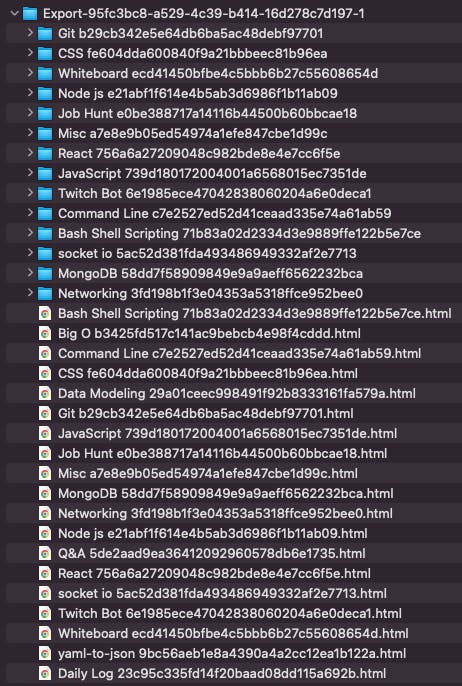
The Solution:
Place the folder containing your newly exported Notion files into a folder that contains this file: (you'll need to create this file and copy/paste the code below into it)
import os
import re
file_regexp = r'( \w{32,32}\b)'
def main():
for root, dirs, files in os.walk(os.getcwd(), topdown=False):
for f in files:
f_path = os.path.join(root, f)
subtitute_f_path = re.sub(file_regexp, '', os.path.abspath(f_path))
os.renames(f_path, subtitute_f_path)
if __name__ == "__main__":
main()
For reference, please note that the folder containing your exported Notion files will be named something like this:
- Export-95fc3bc8-a529-4c39-b414-16d278c7d197
Your working directory folder structure should now look like this:
root/
├─ Export-95fc3bc8-a529-4c39-b414-16d278c7d197/
├─ notion-export-file-renamer.py
Now, Run the Python script from the root dir - again, this script should be placed in the same folder as the folder containing your exported Notion files:
python3 notion-export-file-renamer.py
Success! Your output should look like this:
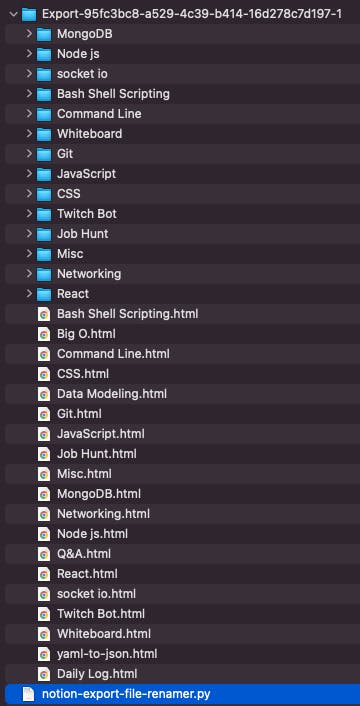
Enjoy!
