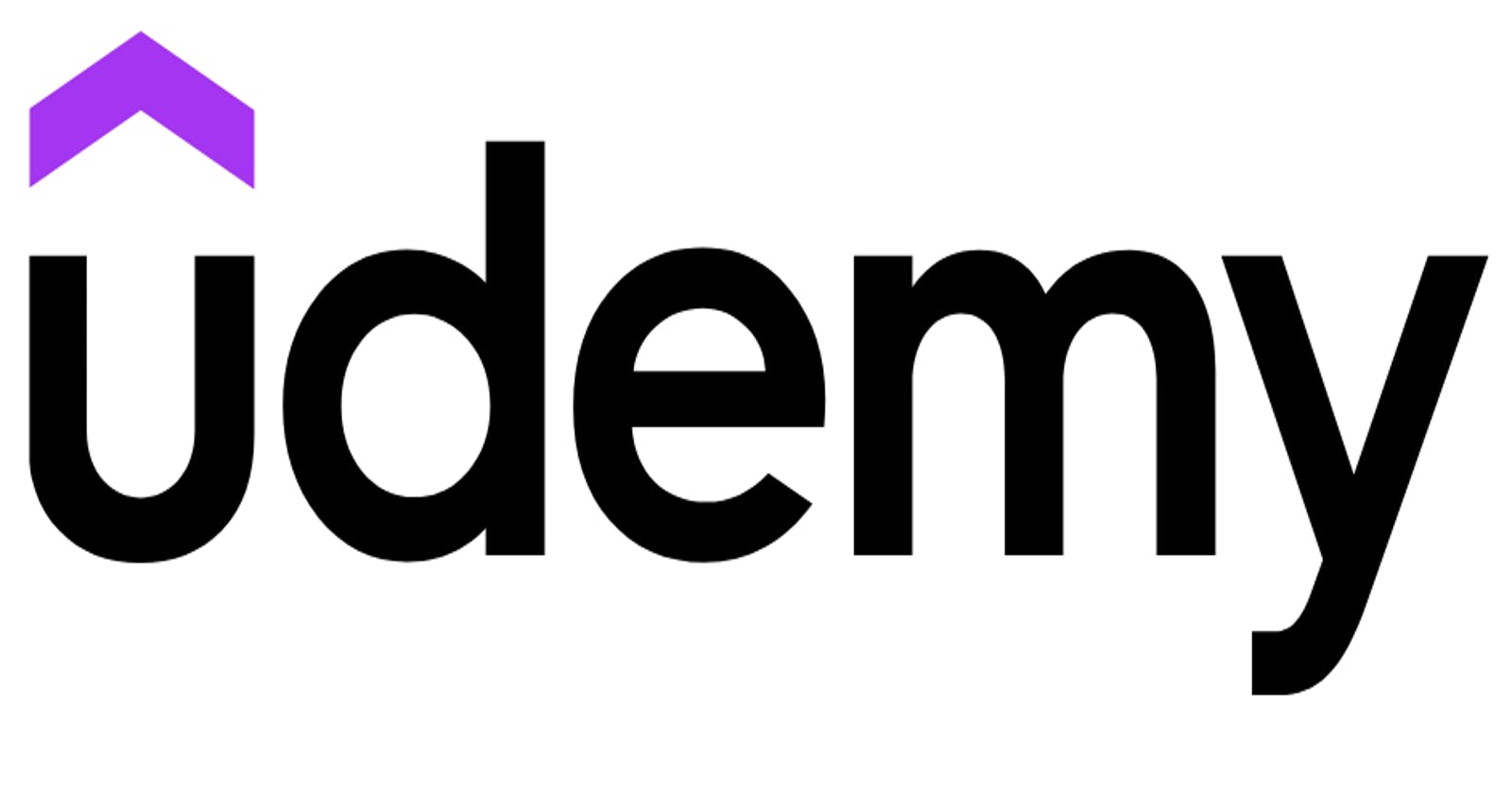We live in an amazing time; the amount of resources available to developers is at an all-time high, and there's simply no excuse to find yourself in the dark when it comes to obtaining the knowledge you need to foster the skills you desire. Udemy is one of the best resources for learning on the web and my personal favorite, and their courses are effectively "permanently on sale" (there's no reason to buy a course at full price, just wait a few days for the inevitable "sale"). Heck, there's a sale going on as I'm writing this article!
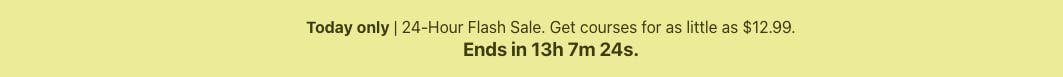
So how do we maximize this potential for learning? Here's a few tips on how to get the most out of your Udemy courses.
Take Notes
The absolute best way to get the most bang for your buck out of Udemy is to relentlessly take notes during the course. But don't worry, you don't necessarily have to write out all the notes by hand. At the bottom of the media player, there's a button called "Transcript":
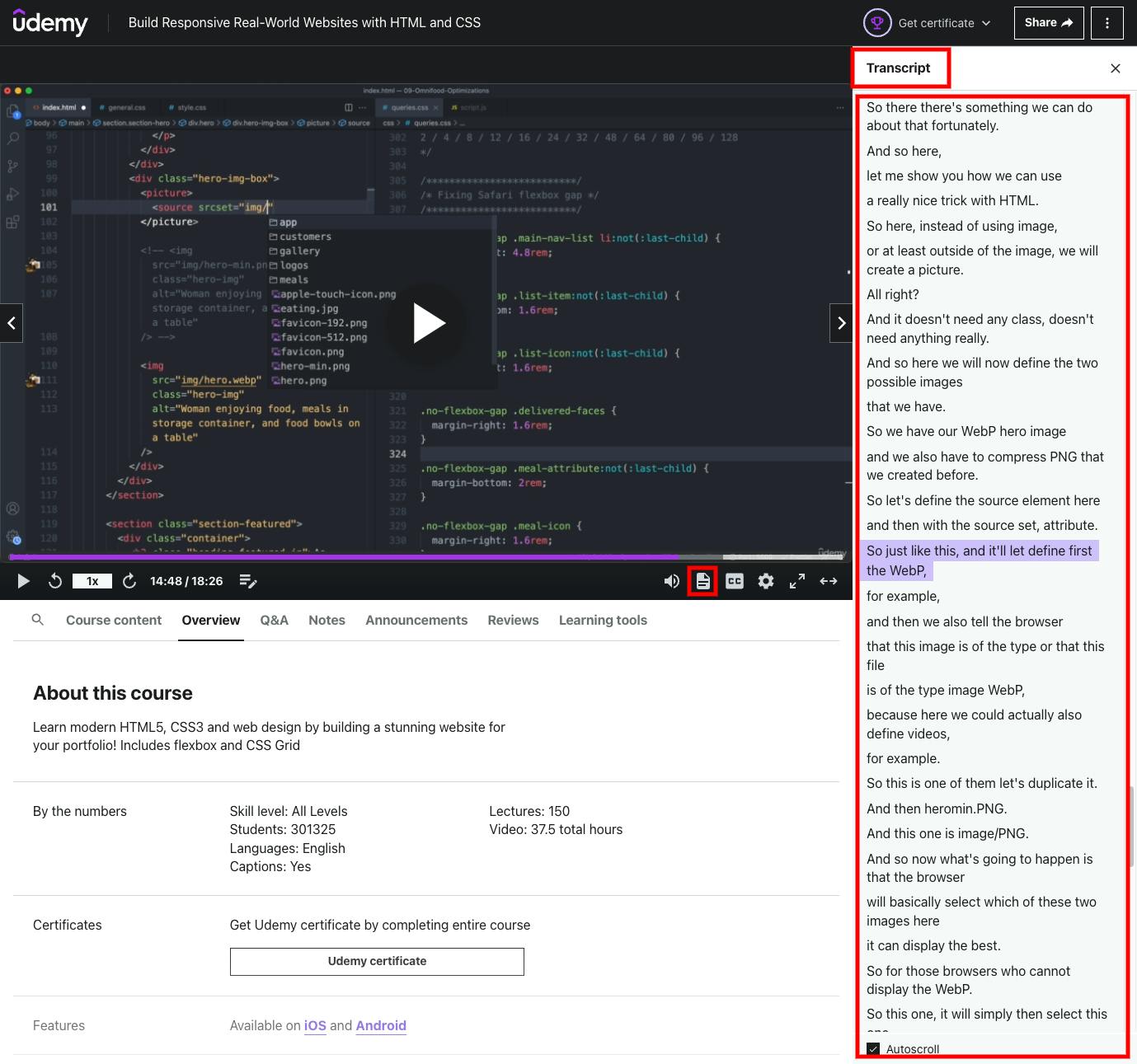
Click on that and it will bring up, well, the transcript of the entire video. From there you can go ahead and copy/paste the relevant text into your notes. The only problem is that the text you copy includes all the line breaks as well, so what I personally do is use one of my favorite tools for merging text lines: https://www.browserling.com/tools/join-lines Paste your copied text in the box, click "Join Lines", then click "Copy to Clipboard". Now you have text from your lecture with no line breaks, all ready to be pasted into your note-taking app of choice. Neat, eh?
Watch At a Slower Speed
I know, I know - you're taking a 48 hour course and that's long enough as it is. I hear you! But hear me out... There's a few good reasons you should (not always, but sometimes) watch your lectures at a slower speed.
For one, there are some lecturers out there who simply talk too fast; in that case, watching at a slower speed is almost essential. But here's the biggest reason: the knowledge you're consuming is complicated. I mean, that's the prime reason you're taking a course in the first place, right? To learn about something you don't understand well if at all. Watching lectures at a slower speed will enable you to focus better on each part of the lecture rather than letting the words blow you by. I've found that if the lecture is too fast and the content is complicated, I tend to rewind the video anyway so I can hear it for a second or third time.
Watch Lectures Multiple Times
The great thing about taking an online course is that you can not only work at your own pace, but you can view the content as many times as you like. Take advantage of this fact. It sometimes takes me three or more sit-throughs to fully absorb the material presented. There's no need to feel discouraged or demoralized by the fact that it's not clicking on the first watch. Again, these lectures can be complicated. I remember watching Jonas Schmedtmann's explanation of the concept of JavaScript closures several times before I began to understand it even a little.
(by the way, please take Jonas Schmedtmann's courses on Udemy if you are a beginner web developer (or even an experienced one.) He is one of the best instructors on the platform, if not the entire web.)
Supplement Your Learning With Outside Resources
This is a big one. Oftentimes, I'll find that a certain lecture just doesn't cut it. Either the lecture fails at explaining a core concept in an effective way, or I fail to understand the explanation. Either way, knowledge isn't being imparted. In this case, I would highly suggest that you supplement the courses you're taking with other resources. Honestly, you should be doing this anyway. Sometimes it takes just one other person explaining a concept in a certain way for it to click in a way that just isn't being done in the course by the lecturer. And that's fine so long as most of the course content is clicking. If not, you might find yourself with a course that isn't doing for you what you thought it would. Luckily, Udemy provides a "30-Day Money Back Guarantee" policy on all courses, so make sure to take advantage of that as well.
Read the Q&A Section
The Q&A section has saved me a lot of frustration throughout my time on Udemy. You can filter questions by lecture, which lets you tackle problems specific to the content you're currently watching. Not only that, lecturers and their TA's will often respond directly to questions, comments, and concerns.
So there you have it. I hope this article leaves you armed with the tools needed to make the most out of your Udemy courses.